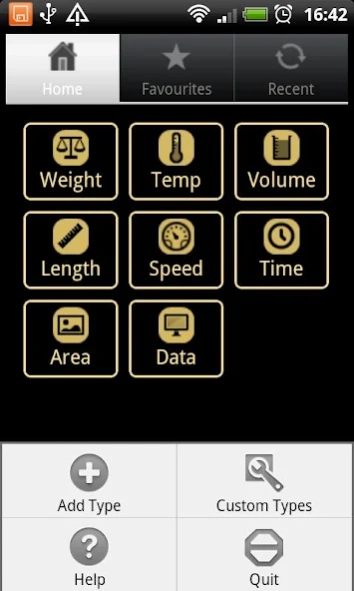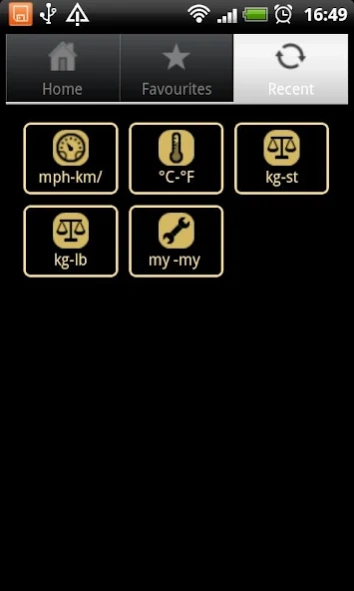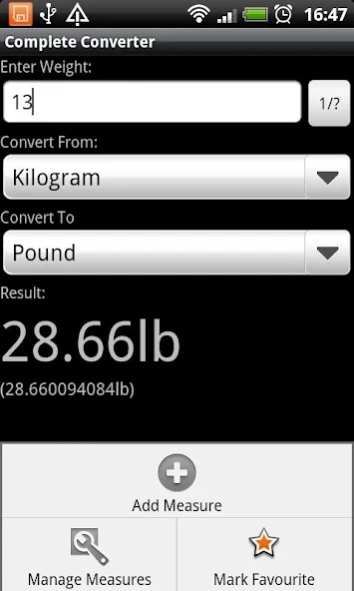Complete Converter 1.0
Free Version
Publisher Description
Complete Converter - Enjoy millions of the latest Android apps, games, music, movies, TV, books, magazines & more. Anytime, anywhere, across your devices.
Complete Converter is a powerful yet easy to use application that allows you to quickly convert between various unit types. The intuitive interface allows you to quickly select the units for conversion, with the result dynamically updating as the conversion is changed.
To make conversion even easier, the application will remember the last conversions you undertook, and automatically select these next time. You can also "favourite" conversions to provide instant access to your most commonly accessed units.
If you can't find the unit type you want to convert, you can readily add your own custom units. This powerful feature allows you to quickly and simply add new units, for example to add a missing unit to the "weight" category. You can even add your custom unit types, offering almost endless possibilities for expansion.
If you have any recommendations or bug reports please let me know and I can look at incorporating into the next version. Build in support includes length, volume, weight, data, speed, time, temperature and area.
Note that currently only english is included in the package. If anyone would like to translate into another language please drop me a line. Note the icons in this application were from Joseph Wain / glyphish.com.
About Complete Converter
Complete Converter is a free app for Android published in the System Maintenance list of apps, part of System Utilities.
The company that develops Complete Converter is MWolf Software. The latest version released by its developer is 1.0. This app was rated by 1 users of our site and has an average rating of 4.0.
To install Complete Converter on your Android device, just click the green Continue To App button above to start the installation process. The app is listed on our website since 2011-07-03 and was downloaded 12 times. We have already checked if the download link is safe, however for your own protection we recommend that you scan the downloaded app with your antivirus. Your antivirus may detect the Complete Converter as malware as malware if the download link to com.convert.quik is broken.
How to install Complete Converter on your Android device:
- Click on the Continue To App button on our website. This will redirect you to Google Play.
- Once the Complete Converter is shown in the Google Play listing of your Android device, you can start its download and installation. Tap on the Install button located below the search bar and to the right of the app icon.
- A pop-up window with the permissions required by Complete Converter will be shown. Click on Accept to continue the process.
- Complete Converter will be downloaded onto your device, displaying a progress. Once the download completes, the installation will start and you'll get a notification after the installation is finished.